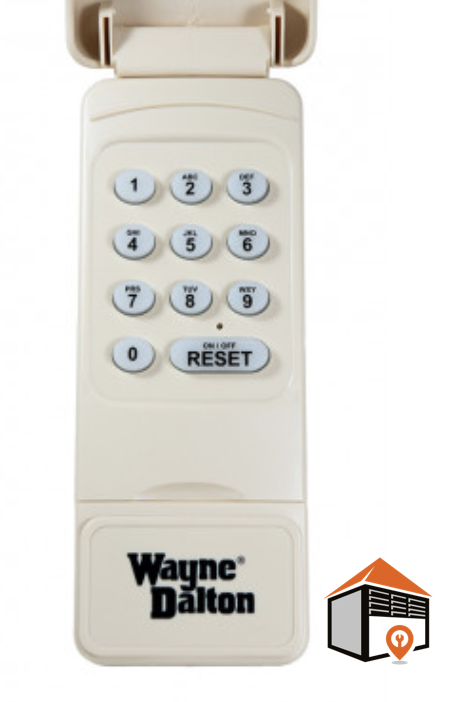Overview of Compatible Models
In this guide, you’ll find detailed instructions for programming wireless keypads and remotes for the following Wayne Dalton model numbers: 3220C, 3221C, 3222C, 3224C, 3320B, 3322B, 3324B, along with their respective Z versions. Programming these devices can enhance your garage security and convenience.
Programming Wireless Keypads
Preparing for Programming
First, it’s advisable to program the keyless entry before it is mounted to a wall. Ensure that the opener is in the down position and the door is fully closed before you begin the programming process. Locate the learn button, found on the right side of the opener near the motor head with a red LED light above it.
Inputting Your PIN
Press the learn button, upon which the LED light should illuminate. Once it does, enter your chosen five-digit PIN (avoid using your address for safety concerns). The red LED light will blink three times to confirm successful programming. If issues arise, pressing the 7/8 and 9/0 buttons simultaneously will reset the keypad, allowing you to try again with a different PIN if you have multiple garage doors.
Programming Transmitters
Initial Setup
To program a transmitter, locate the program button on the right side of the opener. Press and release this button, and the LED light and opener light will illuminate for a minute, indicating readiness. Once activated, press any button on the desired transmitter. The LED light should blink three times, confirming successful programming.
Finalizing the Process
Press the same transmitter button again to conclude the programming operation, which should activate the opener and open the garage door. Your transmitter is now ready for use.
Wireless Wall Station Programming
Steps to Program
Similar to the transmitter, first locate the program button on the opener unit. After pressing and releasing it, the red LED light will illuminate for one minute. Then, press and release the oval button on the wall station. Once the LED flashes three times, the programming is successful. Press the button again to complete the operation.
Understanding the iDrive Opener System
Features and Limitations
The Wayne Dalton iDrive opener system is designed exclusively for use with Wayne Dalton’s Torquemaster torsion spring system. Though considered effective and reliable, the system generally lasts around five years and can require costly replacements when issues arise.
Programming the iDrive Accessories
Before programming, use the emergency disconnect cord to detach the opener from the door. Locate the round red program button on the front cover of your opener. Press it to initiate programming, indicated by a single beep. You have 30 seconds to press the desired transmitter button, receiving a second beep as confirmation of successful programming.
Programming the Quantum Series Models
Introduction to Quantum Series
Programming for the Wayne Dalton Quantum series includes models 3214, 3314, 3316, and 3414. Start by locating the programming control panel on the motor head, where the program switch is located adjacent to a red LED status light.
Steps to Program a Transmitter
Press the program button to activate programming mode. The lights will illuminate, and you should press the transmitter button you wish to use. The lights should blink three times, signifying that programming has been successful. Press the button again to confirm.
Changing Codes on Two-Button Transmitters
Steps for Code Change
Press and hold the button you want to change on the micro transmitter until the green LED blinks. Continue holding until it turns steady, then release and press again until it flashes, indicating that you have successfully changed the code.
Functions of the Program Button
Various Programming Functions
The program button on Wayne Dalton openers performs four different functions, including entering programming mode, customizing settings, adjusting force, and deleting all codes from memory. Understanding these functions can enhance your programming experience.
Customizing Pet Position Opening
Setting Pet Height
To program a custom pet position for the opener, start with the garage door closed. Lift the flip door on the wall control to the desired height and press the program button twice. A series of flashes will confirm successful programming.
Programming to a Homelink Device
Steps to Connect Homelink
To connect your Wayne Dalton opener to your Homelink device in your vehicle, start with a pre-programmed transmitter. Follow your automobile’s owner’s manual or online resources for specific instructions on compatibility and additional accessories needed.
This comprehensive guide serves as an essential reference for programming various Wayne Dalton products, ensuring smooth operation and enhanced security for your garage.